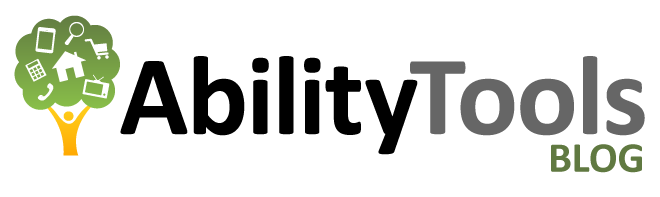A Call to Action:
The California Department of Health Care Services has proposed to cap benefits for several categories of "optional" services under Medi-Cal in the Governor's budget proposal now before the legislature. These caps will limit the maximum annual fiscal year reimbursement that Medi-Cal will pay for such things as hearing aids, wheelchairs, IV equipment, respiratory equipment, incontinence supplies and much more.
California's legislature must approve these caps as part of the budget process. Medi-Cal is the largest State funded program behind education and must therefore make substantial efforts to reduce cost and rein in expenditures.
Assembly and Senate members must be made aware of the counterproductive impact these caps will have on the state's budget and the dire effects they will have on the lives of people with disabilities. Cuts and limits that reduce the ability of disabled citizens to live and work in the community result is a demand for more costly institutional care, more emergency room visits and increased administrative costs for local governments, Medi-Cal, providers and beneficiaries.
The Department of Health Care Services (DHCS) has calculated the annual cap for each category at levels they believe will be sufficient for most beneficiaries (see below). However, the caps will reduce or entirely eliminate critical services for many beneficiaries who need them most. Those that use multiple products/services, require higher quantities of a single service or rely on more expensive items will be forced to go without. These caps could affect the health and safety of those who are forced to do without and may result in more expensive institutional care.
Now is the time to contact your legislators and tell them how these caps will affect you. Sharing your stories and letting those that will vote on these proposals know the real world consequences of their actions will make these cuts real to them. Take Action now to prevent these cuts and raise the caps to levels that are adequate to cover the needs of those most vulnerable to these reductions.
The proposed caps include:
Hearing Aids: Medi-Cal has covered hearing aids when supplied by a hearing aid dispenser through the prescription of an otolaryngologist, or attending physician. Effective July 1, 2009, and with certain exceptions, Medi-Cal no longer considers audiology services to be a covered benefit. This proposal will establish a cap of $1,510 per fiscal year.
Durable Medical Equipment: Examples of DME items include: ambulation devices, bathroom equipment, decubitus care equipment, hospital beds and accessories, patient lifts, traction and trapeze equipment, communication devices, IV equipment, oxygen and respiratory equipment, and wheelchairs and accessories. This proposal will establish a cap of $1,604 per fiscal year.
Select Medical Supplies: The select medical supplies include: incontinence supplies with a fiscal year cap of $1,659; urological supplies with a fiscal year cap of $6,435; and wound care supplies with a fiscal year cap of $391.
Similar to the elimination of certain optional benefits that DHCS implemented in FY 2009-10, certain Medi-Cal beneficiaries will be exempt from these reductions and certain benefits in these categories will not count against the cap.
Benefit Cap Exemptions:
1. Pregnancy-related benefits and benefits for the treatment of other conditions that might complicate the pregnancy if not treated;
2. Beneficiaries under the age of 21;
3. Beneficiaries residing in a long-term care nursing facility that is both: (A) A skilled nursing facility or intermediate care facility as defined in subdivisions (c) and (d) of Section 1250 of the Health and Safety Code, and (B) Licensed pursuant to subdivision (k) of Section 1250 of the Health and Safety Code;
4. DME items associated with compressed oxygen and respirators; and
5. Disposable medical supply items associated with tracheostomy, respiratory care; ostomy care; IV infusion; and diabetic testing; disposable gloves and miscellaneous medical supplies
Take Action Now!
Tuesday, May 25, 2010
Wednesday, May 19, 2010
Come to Disability Capitol Action Day on May 26
Written by LaCandice McCray, CFILC's Outreach & Training Advocate
Disability Capitol Action Day (DCAD) is one of the largest cross-disability events in our country since its beginning in 2004. This year, on May 26th, 2010 the Disability Action Coalition will host its 7th annual Disability Capitol Action Day in alliance with the California In-Home Support Services Consumer Alliance (CICA).
Together we will join in solidarity to recognize the 20th year anniversary of the Americans with Disabilities Act (ADA), the Civil Rights act for the disability community, on the West lawn of the Capitol. Despite the ongoing State Budget threats to our communities, we will join forces and educate the Legislature on what Californians with disabilities need in order to remain in their own homes and living in the community.
The day will start with a March to the West Steps of the Capitol from 15th and L streets, followed by an Educational Rally including testimonials about the impact of the ADA, performances, and guest speakers. Throughout the day, a Resource Fair will take place on both sides of the West lawn featuring 30+ organizations from around the state. Lunch will also be served midday, and the day ends with participants making legislative visits inside the Capitol. There is still time for you to register for DCAD 2010 and find out more information by visiting, www.disabilityactioncoalition.org.
For those of you who have visited any of the past 6 Capitol Action Days, what have been your experiences? Why is this event important for people in the community to attend? If you cannot attend this year’s event, how do you plan on celebrating the 20th anniversary of the ADA? Are you planning to attend?
Disability Capitol Action Day (DCAD) is one of the largest cross-disability events in our country since its beginning in 2004. This year, on May 26th, 2010 the Disability Action Coalition will host its 7th annual Disability Capitol Action Day in alliance with the California In-Home Support Services Consumer Alliance (CICA).
Together we will join in solidarity to recognize the 20th year anniversary of the Americans with Disabilities Act (ADA), the Civil Rights act for the disability community, on the West lawn of the Capitol. Despite the ongoing State Budget threats to our communities, we will join forces and educate the Legislature on what Californians with disabilities need in order to remain in their own homes and living in the community.
The day will start with a March to the West Steps of the Capitol from 15th and L streets, followed by an Educational Rally including testimonials about the impact of the ADA, performances, and guest speakers. Throughout the day, a Resource Fair will take place on both sides of the West lawn featuring 30+ organizations from around the state. Lunch will also be served midday, and the day ends with participants making legislative visits inside the Capitol. There is still time for you to register for DCAD 2010 and find out more information by visiting, www.disabilityactioncoalition.org.
For those of you who have visited any of the past 6 Capitol Action Days, what have been your experiences? Why is this event important for people in the community to attend? If you cannot attend this year’s event, how do you plan on celebrating the 20th anniversary of the ADA? Are you planning to attend?
Monday, May 17, 2010
Review: Premier Assistive Literacy Software Bundle
Written by Luke Hsieh, Assistive Technology Advocate, Community Access Center, Riverside
In the field of assistive literacy software, one cannot go very far without talking about WYNN and Openbook from Freedom Scientific. I believe they have achieved a marketing triumph, therefore WYNN and Openbook have become a staple in assistive technology labs everywhere. This article is neither about Wynn nor Openbook, though I'd be happy to write one by popular demand. This article is about what can one do if one does not have $995.00 for WYNN Wizard or $995.00 for OpenBook.
Ladies and gentlemen, I present to you the Premier Literacy Bundle. For $249 you get a talking word processor, talking dictionary, text to mp3 conversion software, scan and read software, word prediction software and a PDF editor. Now, I am not going to lie, the software has minor glitches here and there, and—for crying out loud—don't run the talking grammar checker on a 96-page document. The voice engine (Cepestral) included in the bundle is, quite frankly, horrendous. But even with all the above mentioned failings, if one switches the voice engine to Ivona or Neospeech, the software can be very charming.
The talking word processor comes with spell check, grammar check, thesaurus and word prediction. It may not be as powerful as Microsoft Word 2007 (so don't try to do footnotes), but it does get little jobs done, and I adore how it automatically proofreads after every sentence.
Word Prediction Pro works in conjunction with other software such as Microsoft Word 2007. It's a real time saver, but it drains memory, so be ready to reboot now and then.
Despite the harsh review, I actually love this bundle very much. I'd not hesitate to recommend it to all my friends and fellow AT enthusiasts because it does little jobs so well and big jobs are often made of many small jobs. I definitely do not regret buying the bundle. It does just about everything WYNN and Openbook do and then some.
What type of assistive literacy software do you use? DO you have a favorite? If given the choice, would you buy it again?
The above article represents the opinion of the author and does not necessarily represent the views of the AT Network or its staff.
In the field of assistive literacy software, one cannot go very far without talking about WYNN and Openbook from Freedom Scientific. I believe they have achieved a marketing triumph, therefore WYNN and Openbook have become a staple in assistive technology labs everywhere. This article is neither about Wynn nor Openbook, though I'd be happy to write one by popular demand. This article is about what can one do if one does not have $995.00 for WYNN Wizard or $995.00 for OpenBook.
Ladies and gentlemen, I present to you the Premier Literacy Bundle. For $249 you get a talking word processor, talking dictionary, text to mp3 conversion software, scan and read software, word prediction software and a PDF editor. Now, I am not going to lie, the software has minor glitches here and there, and—for crying out loud—don't run the talking grammar checker on a 96-page document. The voice engine (Cepestral) included in the bundle is, quite frankly, horrendous. But even with all the above mentioned failings, if one switches the voice engine to Ivona or Neospeech, the software can be very charming.
The talking word processor comes with spell check, grammar check, thesaurus and word prediction. It may not be as powerful as Microsoft Word 2007 (so don't try to do footnotes), but it does get little jobs done, and I adore how it automatically proofreads after every sentence.
Word Prediction Pro works in conjunction with other software such as Microsoft Word 2007. It's a real time saver, but it drains memory, so be ready to reboot now and then.
Despite the harsh review, I actually love this bundle very much. I'd not hesitate to recommend it to all my friends and fellow AT enthusiasts because it does little jobs so well and big jobs are often made of many small jobs. I definitely do not regret buying the bundle. It does just about everything WYNN and Openbook do and then some.
What type of assistive literacy software do you use? DO you have a favorite? If given the choice, would you buy it again?
The above article represents the opinion of the author and does not necessarily represent the views of the AT Network or its staff.
Monday, May 3, 2010
CSUN Conference Reflections
By Owen Camarco, AT Advocate, Resources for Independent Living, Sacramento
I learned a lot of useful information during a couple sessions at the 25th Annual International Technology and Persons with Disabilities Conference in March. It’s related to Assistive Technology on the computer.
One way Google is accommodating people with disabilities is with a new section for Accessibility that adds up the points for a website’s Search Engine Operation (SEO) Score. A high SEO score is important because it determines which order each website is placed during a search, and a website with a higher score will be placed on or near the top of the search results. So, with the addition of adding the Accessibility section on a SEO score, web designers are making a business case for companies to design an accessible webpage so they can get more web traffic.
Firefox also developed downloadable “Add-Ons” that will improve Internet accessibility. One Add-On called “Readability” enables a user to set many viewing controls (such as text size/color) and eliminate webpage clutter (such as advertisements). You can set controls to display a webpage as text only, which is useful for screen readers. You can also convert to an MP3, which can be transferred to a portable MP3 player. One additional feature of Readability includes a summarizing control so you can lengthen or shorten the amount of reading. This “Add-On” works very well and it’s free, which makes this tool a best friend to anyone with low vision or blindness.
Other free accessibility applications are the built-in Universal Access Programs on operating systems such as Mac OSX Snow Leopard. Snow Leopard includes tools that will assist users with Low Vision/Blindness, Hard of Hearing, Cognitive Disabilities, and Physical Disabilities. Snow Leopard also includes keyboard shortcuts that help to quickly enable any Universal Access Tool. The nicest part of having built-in Universal Access Tools is that the programs interface well with each other, because compatibility has been a problem with assistive technology software in the past.
People with disabilities can use these features to make their computer use easier. AT Coordinators, AT Specialists and Advocates may find this information useful for training and advocacy purposes. They can use these and similar tools to train consumers how to use AT on the computer for education, vocational, or recreational purposes.
What cool new software have you encountered recently? What FREE AT software would you recommend to others?
I learned a lot of useful information during a couple sessions at the 25th Annual International Technology and Persons with Disabilities Conference in March. It’s related to Assistive Technology on the computer.
One way Google is accommodating people with disabilities is with a new section for Accessibility that adds up the points for a website’s Search Engine Operation (SEO) Score. A high SEO score is important because it determines which order each website is placed during a search, and a website with a higher score will be placed on or near the top of the search results. So, with the addition of adding the Accessibility section on a SEO score, web designers are making a business case for companies to design an accessible webpage so they can get more web traffic.
Firefox also developed downloadable “Add-Ons” that will improve Internet accessibility. One Add-On called “Readability” enables a user to set many viewing controls (such as text size/color) and eliminate webpage clutter (such as advertisements). You can set controls to display a webpage as text only, which is useful for screen readers. You can also convert to an MP3, which can be transferred to a portable MP3 player. One additional feature of Readability includes a summarizing control so you can lengthen or shorten the amount of reading. This “Add-On” works very well and it’s free, which makes this tool a best friend to anyone with low vision or blindness.
Other free accessibility applications are the built-in Universal Access Programs on operating systems such as Mac OSX Snow Leopard. Snow Leopard includes tools that will assist users with Low Vision/Blindness, Hard of Hearing, Cognitive Disabilities, and Physical Disabilities. Snow Leopard also includes keyboard shortcuts that help to quickly enable any Universal Access Tool. The nicest part of having built-in Universal Access Tools is that the programs interface well with each other, because compatibility has been a problem with assistive technology software in the past.
People with disabilities can use these features to make their computer use easier. AT Coordinators, AT Specialists and Advocates may find this information useful for training and advocacy purposes. They can use these and similar tools to train consumers how to use AT on the computer for education, vocational, or recreational purposes.
What cool new software have you encountered recently? What FREE AT software would you recommend to others?
Subscribe to:
Posts (Atom)