by Kihiroshi Luke Hsieh, AT Advocate, Community Access Center
As a disabled technophile, my relationship with Amazon (and
to a lesser extent, Apple) can only be described as a love-and-hate
affair. That does not mean I love Apple
more than Amazon. Quite the contrary, as I find that I use Amazon far more than Apple.
Apple has made their iPhone 4S accessible to the visually
impaired, and I have seen with my own eyes, how a blind person can overcome
touch screen with mixture of voice feedback (Siri) and voice command. Google
Android has achieved more or less same level of functionality. In fact, today’s
high-end smart phones - Android, Apple or Windows (for the adventurous) should
be accessible for most people that are blind or have low vision.
What about the Amazon Kindle? As far as the e-readers go, the
most accessible model for individuals who are blind or have low vision remains the Kindle Keyboard 3G.
Released in 2010, it is both tactile and affordable, and the Neo-speech TTS
voice engine combined with voice navigation quickly made it a favorite among people who are blind. I remember how happy one of my consumers was about being able to read the newspaper again on it after decades of not having an accessible newspaper option. However, on a side note, the 6” model was discontinued in 2013, and the DX 9”
model costs $299 - which is quite a bit more expensive than the original.
None of the newer models - including the critically
acclaimed Kindle Paperwhite - comes with text to speech or even anything at all for the
ears. To my dismay and to the dismay of many, I am guessing they have just given up on the concept of universal design.
This left me with the Kindle Fire HD. Now, I once called this tablet
the most inaccessible tablet on the market. Fortunately,it has since added some important accessibility features. Two of which include Ivona Salli
and some accessibility features from Android Icecream Sandwich such as allowing one to explore
by touch in its updates. Better late than never i guess!
 |
| Kindle Fire HD hooked up to a bluetooth keyboard |
One thing I do love about the Kindle Fire HD is the simplicity of
its fool-proof GUI interface, which could conceivably be navigated with only the
arrow, escape and enter key. To test out this theory, I hooked up my Kindle Fire HD to a bluetooth keyboard that costs around $20. The navigation of the home page was every
bit as smooth as I had anticipated. The problem only hit me when I tried to run
individual apps.
I’ve had similar problems with my iPhone after hooking it up to a bluetooth keyboard as well. It is as if the purpose of a keyboard is only to serve as an "assistive add-on" and not as a replacement for the touch screen. This means that I still need to touch the play button on the touch screen in order to activate the text to speech. I cannot do it simply by pressing a key on the keyboard.
I have to admit, I feel
disappointed by my results. It would be nice if hooking a device up to a keyboard would allow one to navigate exclusively with the keyboard, rather than having to use only the inaccesbile touch screen option. My hope is that amazon will at least make their stock
apps more keyboard-friendly in the future.
What has your experience been with accessibility in e-readers or tablets? Share your thoughts with us in the comment box below.
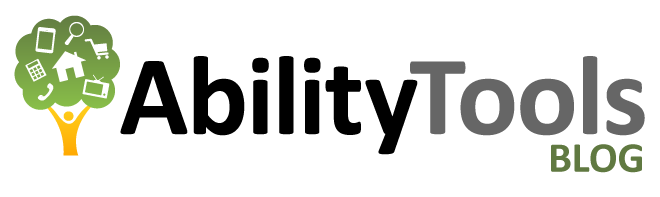

No comments:
Post a Comment